Hi! If you’re running a small or medium-sized business (SME), you’re likely wearing many hats and cybersecurity might not always be top of mind. But in today’s world, protecting your business data is vital – it’s not just about avoiding cyber attacks; it’s about protecting your reputation, your customers and your future.
Let me show you some practical, easy-to-implement steps that can make a huge difference in protecting your business from cyber threats, and the best part is that these steps don’t require a huge budget or a cybersecurity expert on your team. Are you ready to get involved?
Why cyber security is important for SMEs
SMEs often fly under the radar when it comes to cybersecurity, but the reality is that small businesses are prime targets for cybercriminals. Why? Because they assume smaller companies have weaker security. A single data breach can cost your business money, customers and trust. Not to mention that the legal and reputational damage can be huge.
I can’t stress this enough: cybersecurity isn’t optional – it’s essential. It’s about keeping your business running smoothly, protecting sensitive information and making sure your customers feel safe when doing business with you.
1. Perform a risk assessment
The first step to protecting your business is to understand what you’re protecting. Identify your critical assets – customer data, financial records, intellectual property – and figure out where the vulnerabilities are.
- Are you using weak passwords?
- Is your software out of date?
- Are your networks secure?
Make a list, prioritize the risks and make a plan to fix them. Start small but be thorough.
2. Educate and train your team
Did you know that one of the leading causes of cyber incidents is human error? That’s true. But don’t worry, you can minimize the risk by educating your employees.
- Teach them to recognize phishing emails and unsafe browsing habits.
- Make cybersecurity part of your company culture – everyone should be involved.
Regular training can make a big difference to your cybersecurity efforts. Empower your team to recognize threats and stay alert.
3. Enforce strong passwords and multi-factor authentication (MFA)
Passwords are like the keys to your business – so make sure they’re strong!
- Use complex passwords that include letters, numbers, and symbols.
- Consider using a password manager to store and create strong, unique passwords for each account.
Also, enable MFA on all business accounts – this adds an extra layer of security, so even if your password gets leaked, your data remains safe.
4. Keep your software and systems up to date
It’s easy to ignore those update notifications, but the truth is this: out-of-date software is one of the biggest security risks for businesses.
Make sure all of your systems, software, and applications are up to date with the latest security patches. Automate updates whenever possible so you’re always protected.
5. Use a firewall and antivirus solution
A firewall acts like a gatekeeper, blocking unwanted traffic and protecting your internal network. It’s a simple but effective tool in your cybersecurity arsenal.
Also, don’t skip antivirus and anti-malware solutions. They can help detect threats and stop them before they harm your system.
6. Encrypt sensitive data
If you’re handling sensitive information (and I’m sure you are), encryption is your friend.
- Encrypt your data both in transit and at rest to prevent unauthorized access.
- Use a VPN for remote workers to ensure a secure connection.
Encryption ensures that even if a hacker manages to break into your system, the data he or she gets will be unreadable.
7. Take regular backups
Backing up your data is like having an insurance policy for your business. Back up important files regularly – and not just on your computer. Use a cloud-based solution or off-site backup to keep things safe.
Don’t forget to test your backups periodically to make sure you can restore them if needed.
8. Limit access to sensitive information
Not everyone needs access to everything. Using role-based access control (RBAC), you can restrict access to sensitive information based on each employee’s role.
And remember the principle of least privilege (PoLP) – give employees only the access they need to do their job. This reduces the risk of a breach.
9. Protect your network and Wi-Fi
A strong, secure network is vital. Here’s how to keep it secure:
- Change your router’s default settings.
- Use a strong password for your business Wi-Fi.
- Set up a separate network for guests.
For remote workers, it is always advisable to use a VPN to maintain a secure connection, especially when accessing sensitive data.
10. Monitor and respond to incidents
I know monitoring your network may seem daunting, but there are tools available that can help detect unusual activity or unauthorized access.
Even more importantly, you must have an incident response plan in place.
- Know exactly what to do if something goes wrong.
- Have clear steps on who to contact, how to prevent the threat, and how to recover from the breach.
Being prepared for an incident is as important as preventing it.
Conclusion: Cybersecurity is ongoing
Cybersecurity isn’t a one-time project; it’s an ongoing process that evolves over time. But if you implement these best practices, you’ll have a strong foundation for protecting your business, employees, and customers.
Remember, small tasks—like training employees, implementing strong passwords, and keeping your software updated—can make a huge impact. Be proactive, stay educated, and make cybersecurity a priority. Your business will thank you for it.
key takeaways:
- Start with a risk assessment to identify vulnerabilities.
- Educate your employees on cybersecurity best practices.
- Use strong passwords, MFA, and encryption to protect sensitive data.
- Implement backups and access controls to limit damage in the event of an attack.
- Monitor your network and have an incident response plan in place.
By following these steps, you will be well on your way to creating a secure digital environment for your business. Stay safe and don’t let cyber threats hinder your work!
Discover more from AB Tech Advisor
Subscribe to get the latest posts sent to your email.

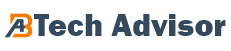



Pingback: Google's Quantum Chip 'Willow': A Breakthrough in Next-Generation Computing - AB Tech Advisor