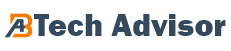Choosing the right project management tool can seem overwhelming, especially with so many options like Trello, Asana, and Monday.com. As someone deeply invested in simplifying workflows and increasing team productivity, I understand how important this decision is to your business. I’ll guide you through the process with practical insights based on my experience helping businesses like yours make smart choices.
Why Project Management Tools Are Essential
Project management tools aren’t just for large companies; they’re game-changers for startups, small businesses, and growing teams, too. Over the years, I’ve seen how these tools can turn chaos into streamlined efficiency. Here’s what they bring:
- Increase productivity: A centralized system for tasks means less time wasted going back and forth.
- Increase collaboration: Teams can share updates, assign tasks, and exchange feedback easily.
- Stay on track: Monitor deadlines and progress in real-time to avoid last-minute surprises.
- Simplify communication: Built-in chat and comment features help everyone stay aligned without drowning in emails.
If your team is struggling with scattered workflows or missed deadlines, the right tool can really make a difference.
What to look for in a project management tool
When evaluating tools, it’s important to focus on the features that best suit your team’s specific needs. Based on my practical experience, here are the key elements to consider:
- User-friendly interface: An intuitive design encourages adoption and ensures your team isn’t overwhelmed.
- Task management features: Prioritize tools that simplify task creation, assignment, and tracking.
- Collaboration tools: Look for features like file sharing, messaging, and discussion boards to keep the team connected.
- Customization: Make sure the tool can adapt to your workflow, not the other way around.
- Integrations: Compatibility with existing tools like Slack, Google Workspace, or Microsoft 365 is key.
- Data insights: Reporting and analytics features help you track performance and make informed decisions.
- Mobile accessibility: A responsive mobile app ensures you can manage projects anytime, anywhere.
Top Project Management Tools for 2025
Let me tell you the pros and cons of some of the most popular tools I’ve worked with:
- Trello
- Overview: Trello is known for its simplicity, providing a visual board-and-card system.
- Best for: Small teams and startups wanting a straightforward solution.
- Pros:
- Intuitive drag-and-drop interface.
- It’s easy to set up and use.
- It integrates with popular tools like Slack and Google Drive.
- Cons:
- Limited analytics and reporting features.
- Not ideal for complex projects.
- Pricing: Free tier available; paid plans start at $5/user/month.
- Asana
- Overview: A robust tool with multiple project views (list, board, calendar) to suit different styles.
- Best for: Medium-sized teams whose task management needs are growing.
- Pros:
- Workflow automation for repetitive tasks.
- Robust collaboration tools like commenting and file sharing.
- Flexible views for different project types.
- Cons:
- Overwhelming for beginners.
- Premium features locked behind higher-priced plans.
- Pricing: Free for basic use; premium plans start at $10.99/user/month.
- monday.com
- Overview: A highly customizable tool ideal for enterprises managing complex workflows.
- Best for: Large teams with specific needs.
- Pros:
- Customizable dashboards for customized workflows.
- Advanced integrations and automation.
- Comprehensive reporting and analytics.
- Cons:
- Expensive for small businesses.
- Stiff learning curve for new users.
- Pricing: Paid plans start at $8/user/month; no free tier.
My advice: how to choose the right device
This is what I usually recommend to my clients:
- Determine your needs: Clarify your team size, budget, and workflow requirements before considering options.
- Read reviews: Learn from other businesses’ experiences to avoid common mistakes.
- Test first: Use a free trial to see how the tool fits into your everyday work.
- Check compatibility: Make sure it integrates with tools you already use.
- Compare pricing: Choose a plan that balances cost with features to get the best value.
Conclusion
Finding the best project management tool is all about understanding your team’s needs and matching them with the right features. Trello is ideal for small, agile teams, Asana strikes a balance between collaboration and functionality, and Monday.com offers unmatched customization for complex projects.
Need help choosing the right tool?
I have helped many businesses and teams successfully implement project management tools that suit their workflow. If you don’t know which tool to choose or need personalized guidance, feel free to contact me. Whether you’re starting new or upgrading your existing setup, I’m here to make the process simple and effective for you. Let’s take your project management to the next level!
Discover more from AB Tech Advisor
Subscribe to get the latest posts sent to your email.